2020 DCS BFM For All T1 - Purple Belt Class
Division: purple -
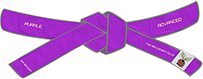 Start Date:
-
Elimination:
Single loss -
Bracket Size:
12/∞ -
Status:
Complete
Start Date:
-
Elimination:
Single loss -
Bracket Size:
12/∞ -
Status:
Complete 
Purple Belt Division
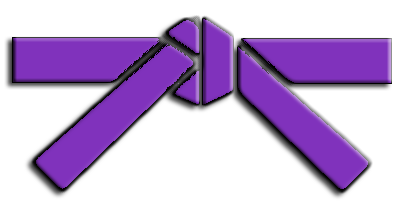 This is a 1v1 single elimination tournament for seasoned BFM players who have a good amount of experience, makes higher belts work for the kill but who haven't gained enough experience yet to reach the very high level. Think of this class as "Advanced".
This is a 1v1 single elimination tournament for seasoned BFM players who have a good amount of experience, makes higher belts work for the kill but who haven't gained enough experience yet to reach the very high level. Think of this class as "Advanced".
Important
To assign you to the division that matches your current level, please join our official Discord "The Air Combat Dojo" for an assessment
PLANE AND CREW CONFIGURATION:
- Human RIO and Jester are both allowed in the F-14.
- Disabling FCS channels is not allowed in the F/A-18
- Disabling Wake Turbulence in the Mission Editor prior to flying is allowed if at least one of the players will use M-2000 or any other aircraft that breaks because of WT.
- Fuel quantities for each aircraft can be found in the mission file, available for download down this page. Respective fuel quantities have been set to give same maximum duration in afterburner regardless of aircraft type. Calibration was made at sea level and a speed of 350kts at spawn, followed by maximum sustained turn until all fuel has been depleted.
FIGHT CONFIGURATION
- Clear and sunny weather, mild wind.
- Fight will happen over flat terrain with both players starting airborne inside a trigger zone (bubble).
- Once fight is on, fly towards your opponent, it's ok to have aspect and change speed and altitude but flying away before first merge is not allowed.
- Firing before first merge is not allowed
- Fuel dumping is NOT allowed. Getting spotted dumping fuel either during the fight or afterwards when watching replays will get you disqualified.
- Leaving the bubble will result in an automatic loss. You will receive a text and an audio warning when approaching the limit of the battle area so that you turn around straight away.
- Last man flying wins the round, NO need to land but you'd have to show that your plane is controllable by rocking your wings in a level flight (even if out of fuel).
- Players can swap sides after each round.
- Only official mission file provided by SA-SIM can be used in official matches.
TECHNICAL MISHAPS
- If the hosting server crashes before a winner is declared, the round will have to be restarted. (this is when a 3rd party host is involved)
- If one player is hosting and playing using the same machine, then a server crash will be treated just like a client disconnection (see below).
- If a client disconnects upon or after the first merge, it will count as a loss. if a client disconnects before the first merge, the round shall be restarted.
- Only one client-side disconnection per participant is eligible for a round restart; any further disconnection will count as a loss regardless of when it happened.
- Round must be restarted if significant lag occurs and both players agree to it, otherwise fight must go on.
- If you are a victim of a significant performance-altering latency (lag) but your opponent doesn't and/or doesn't agree on restarting the round, you must finish the round to the best of your ability, then you may choose to submit a complaint to us for reviewing.
- Both players must ensure they have their TRK files and ACMI files in hand after each round in case of disputes as admin will investigate based on that.
- Not having your ACMI and TRK file in hand won't allow you to make claims in case of disputes.
- Max ping has been set to 350ms. all pings must be checked before the match kicks off. If one or more pings are over this limit, players can try a different host.
- If one of the pings is over the limit but contestants agree to play the match, no claiming in case of a dispute will be accepted.
- Print screening is forbidden during the fight as it may cause lag.
Ranking points Pool
How To Join This Competition
STEP 1 -
It's mandatory to join the Dojo for your application to be accepted as this is where participants will schedule their matches with their opponents. Please use the same nickname on Discord and on this website to recognize who is who.
STEP 2 - STEP 3 -
STEP 4 -
